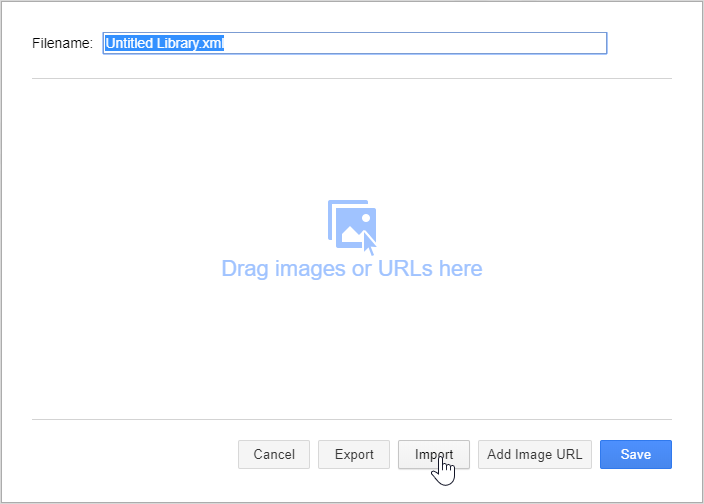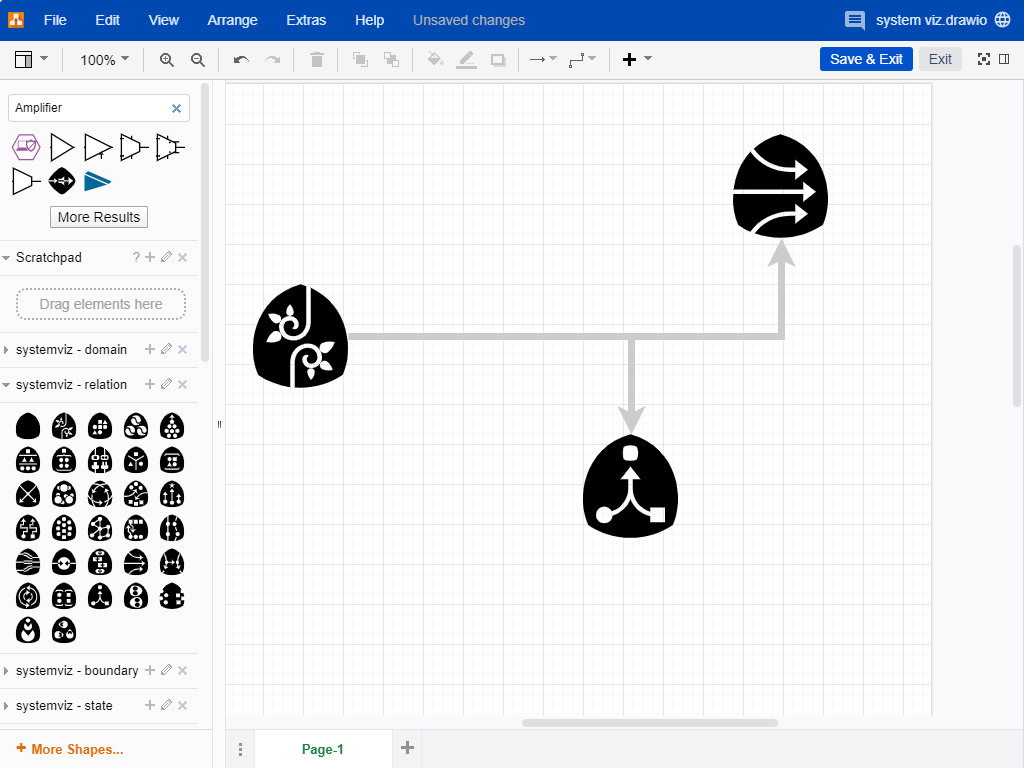What is it
I’m currently busy to dig deeper into some Systems Thinking topics. One of my Google searches ended up at http://www.systemviz.com/ – a very promising visual language for systems thinking aspects across disciplines created by Peter Stoyko.
In parallel I’m a long time user of draw.io – IMHO the best visualization tool for the web, with great integrations into Atlassian Confluence.
Bringing both together I’ve created 6 draw.io libraries taking the source shapes as the basis, 1 library per category.
How to use it
-
You are using draw.io for visualizations in whatever version – Confluence Server/Cloud, stand-alone.
-
Download the libraries archive (at the end of the page) and extract the files.
-
Within draw.io go to File / New Library to create a new library.
-
Now import the downloaded libraries.
-
After clicking Save you see the library in your Libraries panel. Now you can use the SystemViz shapes in your graphics. Have fun!